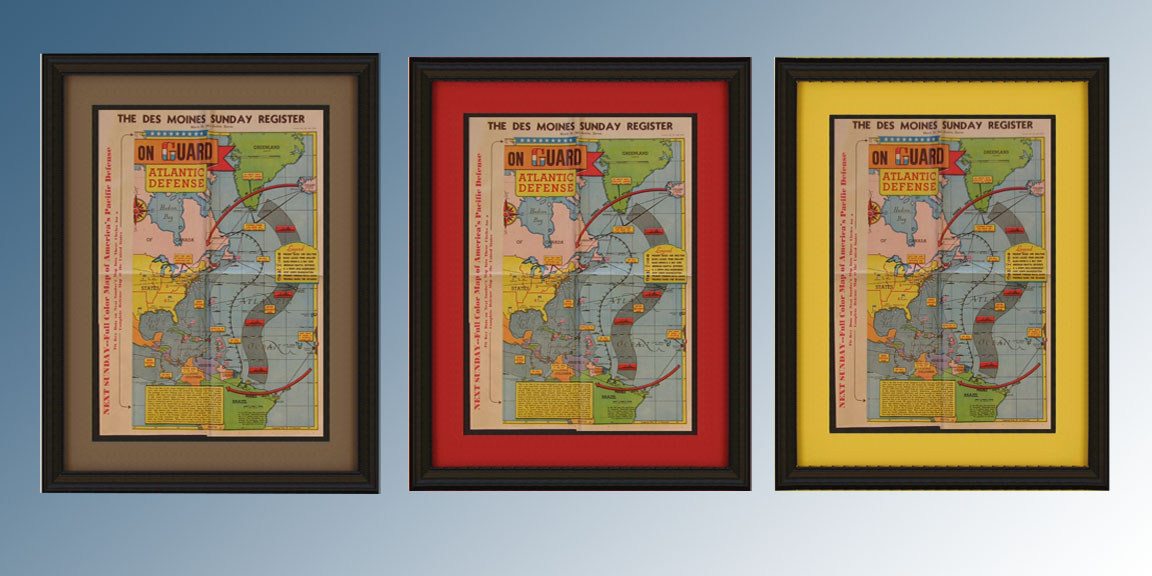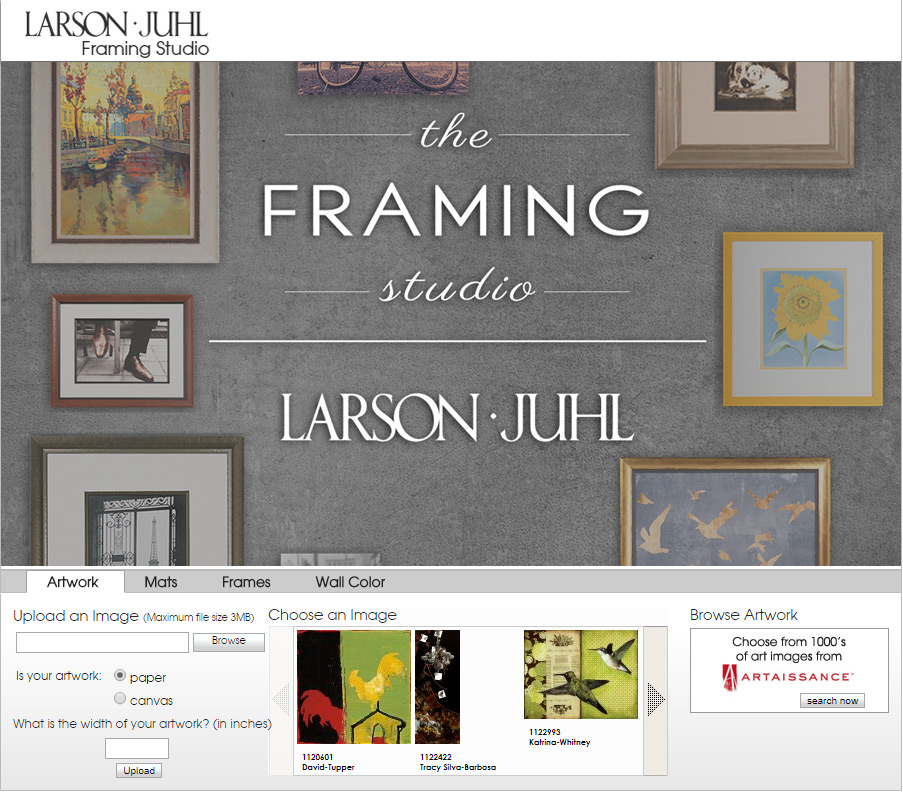Picture It First with Virtual Framer
Online Framing Design Tools
See your artwork framed BEFORE you decide which frame you want to buy. We have partnered with Virtual Framer to help you make better framing decisions faster than ever. You can use Virtual Framer at home to browse framing choices for your project. Click on the link before, watch the tutorial, and see your art framed! You can also come in today to try it out! Simply bring in the item you want to frame. Our friendly designers will help you choose matting and framing for your artwork. Using our Virtual Framer technology, we can show you an image of what your artwork will look like with your selected matting & framing options. Be confident in your choice with Virtual Framer!
Virtual Framer allows you to look at your options at home and see which best fits your decor. You can upload your own images and choose a frame from the comfort of your own home. Click here to open Virtual Framer.
Larson Juhl Online Frame Designer
See Your Artwork Framed Virtually!
Larson Juhl offers an online interactive design tool that shows you a virtual representation of what your framing will look like! You can upload your own image or browse from thousands of art prints online. Pick your matting color, frame moulding, wall color and more with this easy-to-use designer that makes framing simple and fun. The Frame Works staff can help you change these ideas into reality.